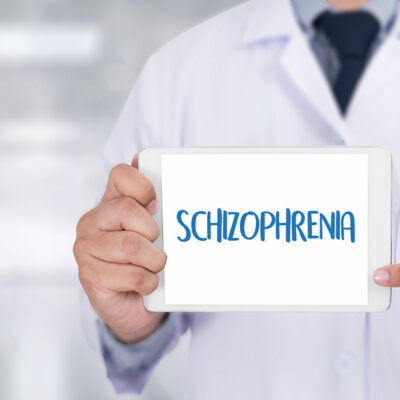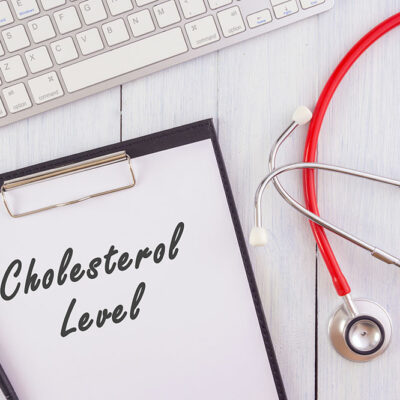10 common mistakes to avoid while browsing the web

The internet has become an indispensable element of our daily life. We use it for various purposes, from shopping and socializing to researching and accessing news. However, while browsing the web, many people use weak passwords, fall for phishing scams, and use public Wi-Fi without protection which can compromise their online safety and privacy. This article will discuss ten common mistakes people make when browsing online and how to avoid them.
Using weak passwords
The most common mistake people make while browsing the web is using weak passwords. Many people use easily guessable passwords or same password for multiple accounts. This makes it easy for hackers to access your accounts and steal your personal information.
Not using two-factor authentication
Another mistake people make is not using two-factor authentication (2FA). 2FA adds an extra layer of security by requiring a second form of authentication, such as a text message or a biometric scan.
Falling for phishing scams
Phishing scams are a common tactic hackers use to steal personal information by tricking people into clicking on a malicious link or downloading a virus. These scams often come in the form of an email or a message that appears to be from a legitimate source, such as a bank or a social media site.
Using public Wi-Fi without protection
Using public Wi-Fi without protection is another common mistake people should avoid while browsing the web. Public Wi-Fi networks are often unsecured, which makes it easy for hackers to intercept your internet traffic and steal your personal information.
Not updating software and security patches
Not updating software and security patches is another mistake people make while browsing the web. Software updates and patches often contain critical security fixes that address known vulnerabilities and protect against cyber attacks.
Oversharing on social media
Oversharing on social media is another common mistake people make while browsing the web. Sharing too much personal information online can make it easy for cybercriminals to steal your identity or target you with phishing scams.
Not using antivirus software
Not using antivirus software is another mistake people make while browsing the web. Antivirus software helps protect your devices against viruses, malware, and other cyber threats.
Clicking on pop-up ads and suspicious links
Clicking on pop-up ads and suspicious links is another common mistake people make while browsing the web. Pop-up ads and suspicious links can often lead to malicious websites infecting your device with viruses.
Using unsecured websites
Using unsecured websites is another mistake people make while browsing the web. Any information that you enter on these websites can be intercepted by the hackers.
Not logging out of accounts
Not logging out of accounts is another mistake people make while browsing the web. If you remain logged into your accounts, it makes it easier for hackers to gain access to your information.
To protect yourself while browsing the web, it is important to use strong passwords, enable two-factor authentication, be cautious when clicking on links, use a VPN when using public Wi-Fi, and take these precautions to ensure that your online experience is safe and secure.